Instructions
This extension was originally developed by Lord Taser under the name COP - Weapon Threat. Upon request of the original author, ownership and future development was transferred to mattekure.
As of version 3.7, the name of the extension was changed to PC Weapon Threat Range
The PC Weapon Threat Range extension is designed for D&D 5E. It adds a visible threat range indicator to maps for PC melee and ranged weapon attacks. The threat range indicator can be displayed by mousing over the power in the PC's attack roll button on the Character Sheet Actions tab. The drawn range indicator will only be visible to the Player.
Melee Weapon Threat Field.
The default drawn reach indicator shape for Melee attacks is a square. The threat indicator for melee weapons defaults to a 5-foot square around the character. Weapon properties and PC traits can extend the reach drawn.

Weapons with the Reach property such as the Glaive will extend the reach indicator size by 5 feet.
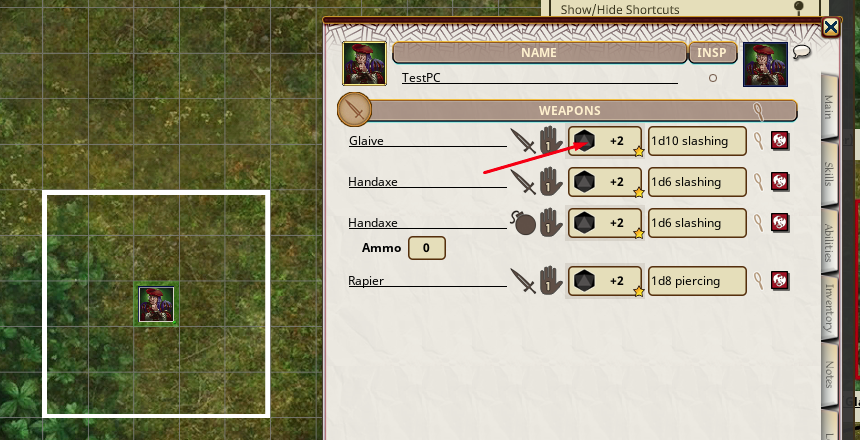
PCs with the "Long-Limbed" trait (such as a bugbear will extend the reach indicator size by 5 feet.
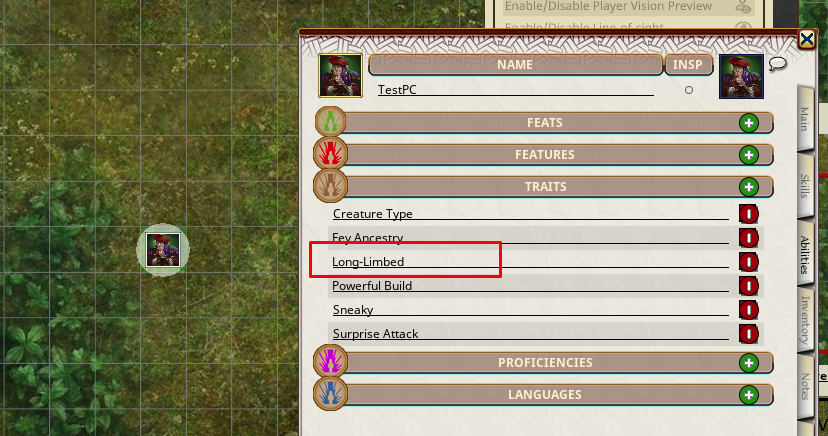

Therefore, a bugbear wielding a glaive would show a reach of 15-feet.

Ranged Weapon Threat Field
The default drawn range indicator shape is a circle and will display two threat ranges. The inner circle represents normal range for a weapon, and the outer circle represents long range, which is normally rolled at disadvantage. If the PC has the Sharpshooter feat, only a single range will be drawn at the long range for the weapon.

With sharpshooter
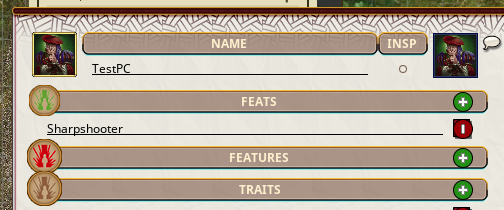
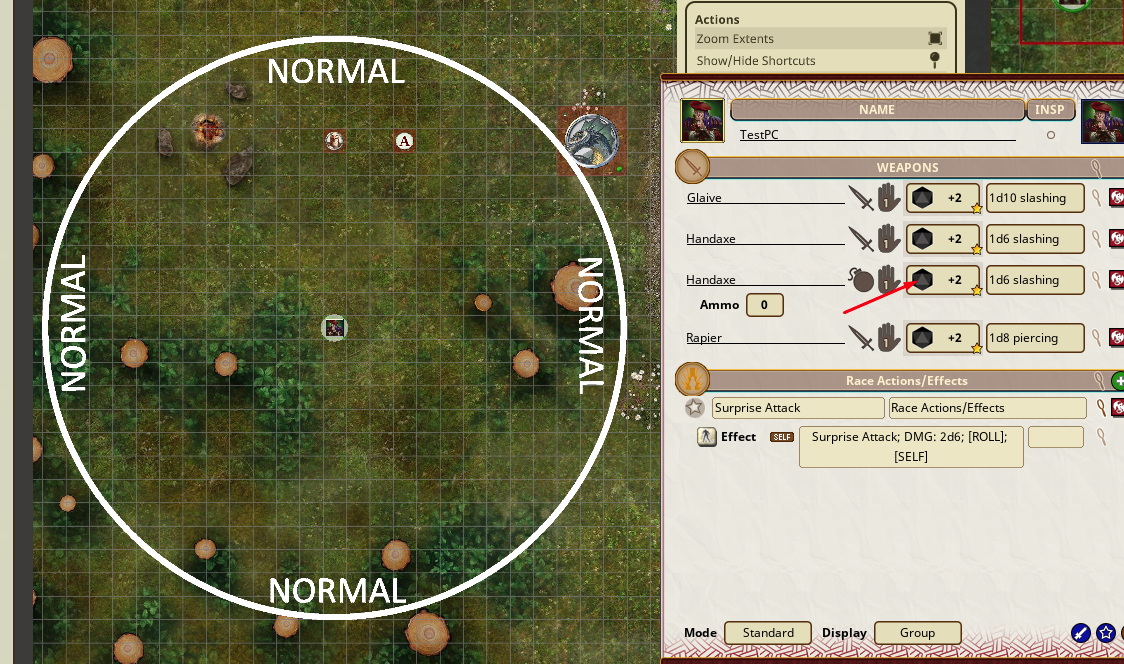
Options
The following options are available to set. The settings are Per User, so each user can customize the experience.
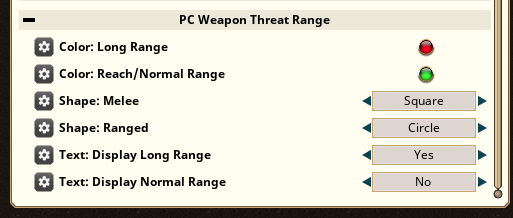
Color: Long Range
Description: This option sets the color for Long range threat field for Ranged Weapons
This color is selected using the color picker. Any color can be selected. It can also include transparency if desired.
Color: Reach/Normal Range
Description: This option set the color for Normal range threat field for ranged weapons, and for the Reach threat field for Melee weapons.
This color is selected using the color picker. Any color can be selected. It can also include transparency if desired.
Shape: Melee
Description: Sets the shape used for Melee weapons
Default Value: Square
Available Options: Square, Circle
Shape: Ranged
Description:Sets the shape used for Ranged weapons
Default Value: Circle
Available Options: Circle, Square
Text: Display Long Range
Description: This option determines if the "Disadvantage" text shows for Long range
Default Value: Yes
Available Options: Yes, No
Text: Display Normal Range
Description: This option determines if the "Normal" text shows for normal range.
Default Value: Yes
Available Options: Yes, No
