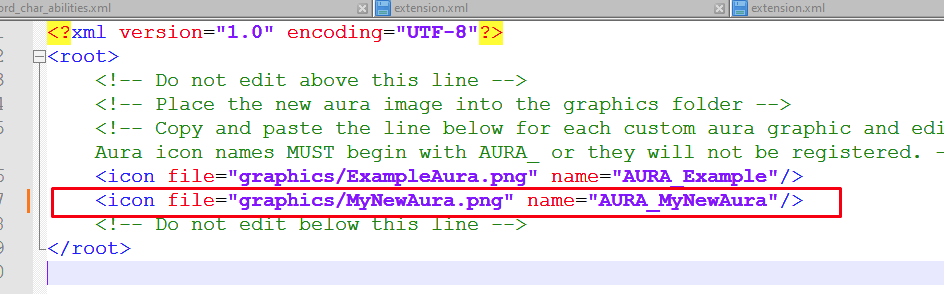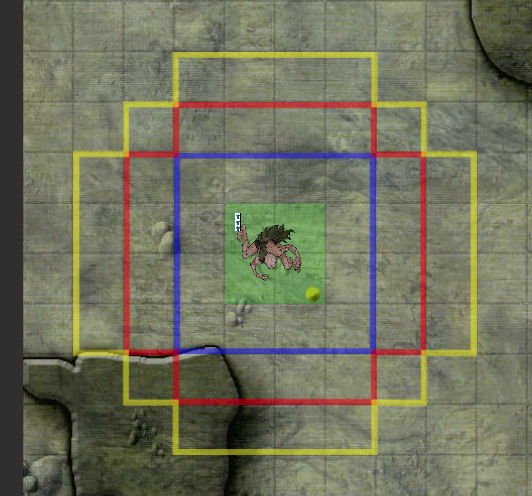Aura Customizer
The Aura Customizer extension is a free, optional enhancement to the Auras Visualized extension. This extension is intended to be edited by the user, and so is not packaged in the traditional .ext format. Aura Customizer can be downloaded at the link below. The reason this extension is not offered on the forge is that any changes made to the forge product could be overwritten by the FG update process.
One of my favorite art packs that contains many images that work well is the Dungeons and Dragons 5e spell tokens pack by G Jensen. Get the art files here: DUNGEONS AND DRAGONS 5e Spell Tokens 2.1 For easy setup, I have included instructions and the files in the Spell Tokens Setup section below.
Download and Install
Download the extension zip file https://mattekure.com/overrideExts/AuraCustomizer.zip.
Extract the zip directly to the Fantasy Grounds extensions folder. This should create a new folder "AuraCustomizer" in the extensions folder that contains the files.
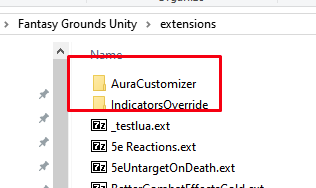
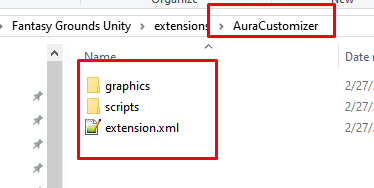
Adding a new custom Aura
Use the following process to add new aura images.
Copy the new Aura Image into the graphics folder.
Using a text editor such as notepad++ (recommended), open the AuraCustomizer/graphics/graphics_auras.xml file for editing located in the graphics folder.
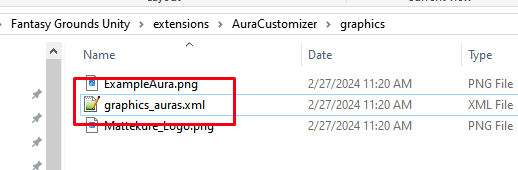
Copy and paste the icon example line. Then edit the newly created line. Change the file= section to point to the newly added image. Change the name= section to give your new aura a unique name. The name must begin with "AURA_" and the name should consist of only letters. No spaces, numbers, or special characters.
Using a text editor such as notepad++ (recommended), open the AuraCustomizer/scripts/AuraCustomizer.lua file.
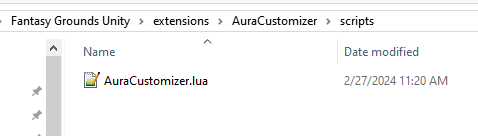
Copy and paste the example line, then edit the newly created line. Change "example" to be a new unique name that will identify your specific aura image. The name should consist of letters only, it should contain no spaces, numbers, or special characters. This name will be used for the Aura Effect as a modifier.
DO NOT use any of the existing modifier words including color names, "cube", "point" or any of the modifiers defined by the Aura Effect extension. Also do not use any word which could be interpreted as an 8 character hexidecimal number (8 characters consisting of 0-9A-F)
Change "AURA_Example" to be the same name defined in the graphics_auras.xml file.
AuraVis.registerCustomAura("example", "AURA_Example")
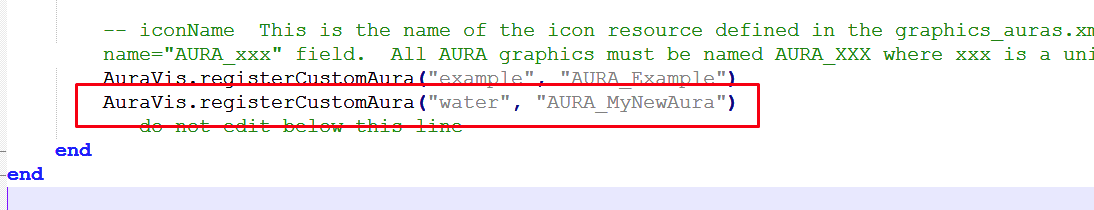
Enable the Extension
As with all extensions, this extension is enabled on the campaigns load screen.
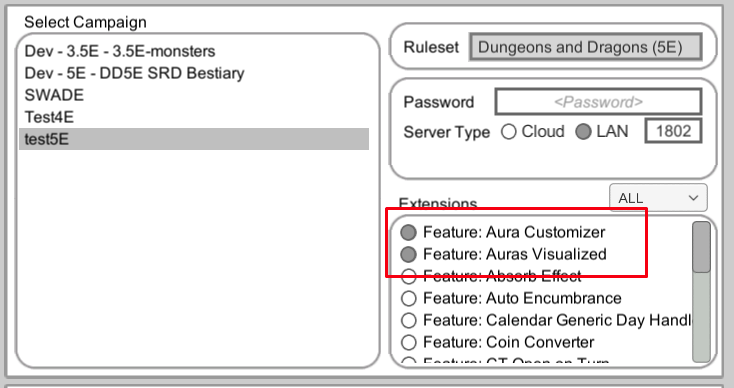
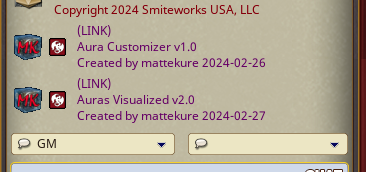
Using the new Aura
With both the Auras Visualized and Aura Customizer extensions enabled, you can use your newly defined auras on tokens. Add the newly defined aura modifier to the AURA effect. Included in the extension is an example aura using the modifier "example".
AURA: 10 exampleoctogram
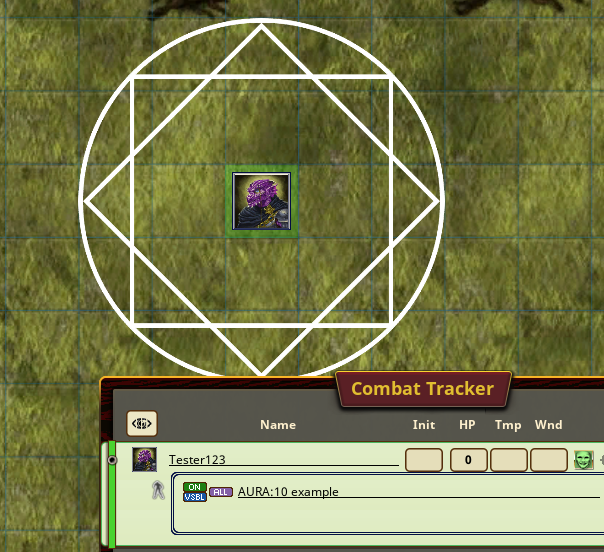
The newly created auras can be used in the same way as the default auras, including adding color, shape, point, modifiers etc.
AURA: 10 example,octogram,red

Spell Circle Templates
As of 5/31/2024, the Aura Customizer now includes some common spell templates for games using a 5' grid. This draws a spell template to show what tokens are included/excluded from the circle aura. There are templates for Point auras, Medium emanations (auras emanating from a medium size creature or smaller), and Large Emanations. Colors can be applied as with all other auras. The following are included.
Point Auras - For point auras, your aura definition must include the point keyword. In order for a point spell template to align to the grid, the origin must be located at a grid intersection.
5' - AURA: 5 point, stp05
10' AURA: 10 point,stp10
15' AURA: 15 point,stp15
20' AURA: 20 point,stp20
25' AURA: 25 point,stp25
30' AURA: 30 point,stp30
60' AURA: 60 point,stp60
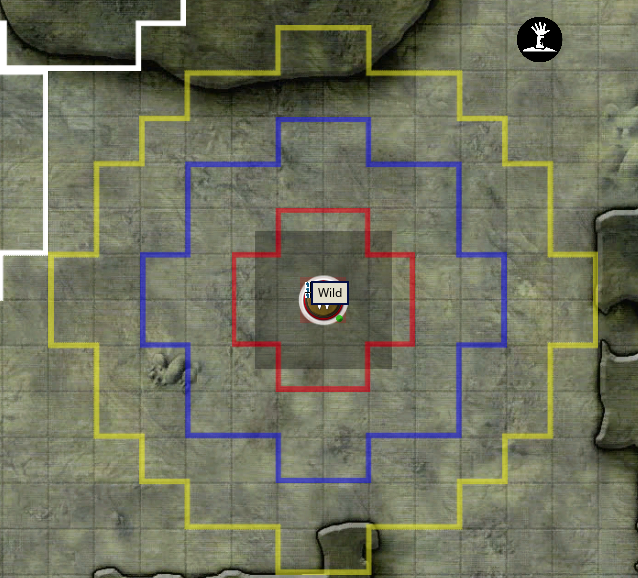
Medium (or Smaller) Emanation - these auras surround a medium or smaller creature.
5' AURA: 5 stme05
10' AURA: 10 stme10
15' AURA: 15 stme15
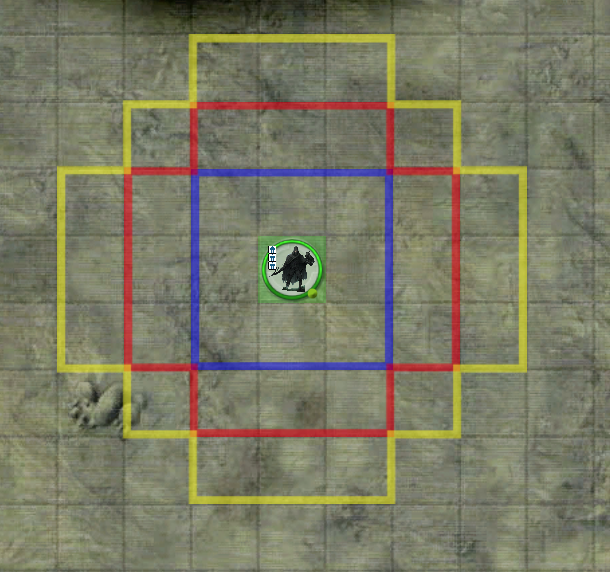
Large Emanation - These auras surround a large creature
5' AURA: 5 stle05
10' AURA: 10 stle10
15' AURA: 15 stle15
Spell Tokens Setup
The instructions below are for easy setting up the Aura Customizer with the Spell tokens pack DUNGEONS AND DRAGONS 5e Spell Tokens 2.1
- Download the zip file version of the spell tokens. https://mattekure.com/overrideExts/AuraCustomizerSpellTokenVersion.zip
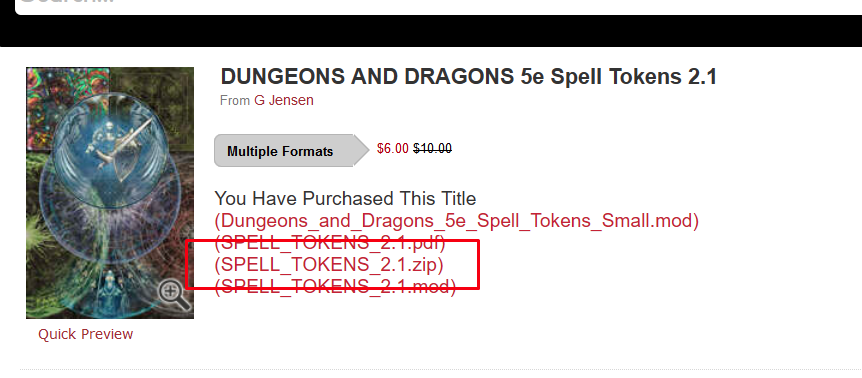
2. Download this version of the extension
As described above, extract the extension into the Fantasy Grounds Extension Folder. It should remain as a folder with all the contents inside.
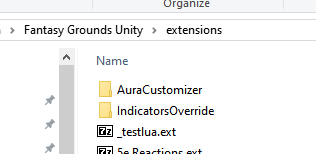
3. Copy the graphic files from the zip file into the AuraCustomizer/graphics folder.
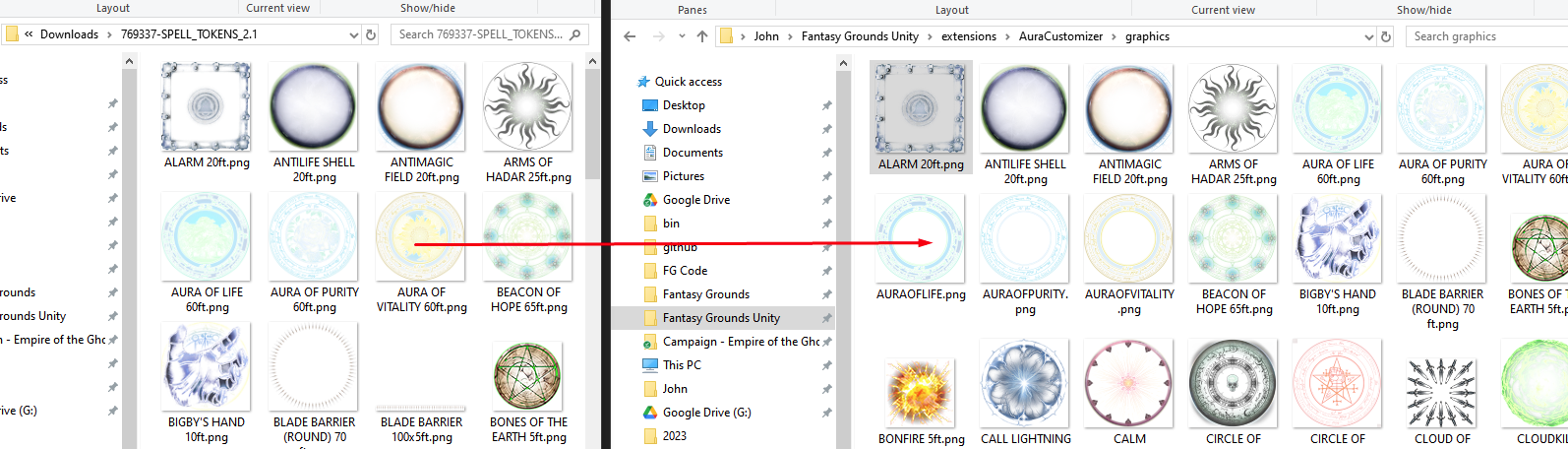
4. Reload Fantasy grounds and enable the extension.
This version does not include definitions for all spell token images as some do not make sense, such as straight line wall images. But it includes all of the obvious square/round type images.
AURA: XX aurakeyword
In fantasy grounds, you can define your auras using these keywords
octogram
alarm
antilifeshell
antimagicfield
armsofhadar
auraoflife
auraofpurity
auraofvitality
beaconofhope
bigbyshand
bladebarrier
bonesoftheearth
bonfire
calllightning
calmemotions
circleofdeath
circleofpower
cloudofdaggers
cloudkill
controlwinds
crownofmadness
crownofstars
crusadersmantle
dansemacabre
darkness
dawn
daylight
delayedfireball
destructivewave
divinefavor
druidgrove
dustdevil
earthbind
ensnaringstrike
entangle
eruptingearth
blacktentacles
faeriefire
fear
fireshieldcold
fireshieldhot
fireball
firestorm
flamingsphere
fogcloud
forcecage
gate
globeinvulnerability
graspingvine
grease
guardianoffaith
hailofthorns
hallow
healingspirit
holyaura
holyweapon
hungerofhadar
hypnoticpattern
iceknife
icestorm
illusorydragon
immolation
incendarycloud
insectplague
investitureflame
investitureice
investuturestone
investiturewind
tinyhut
light
maddeningdarkness
maelstrom
magiccircle
magicmouth
minutemeteors
mightyfortress
moonbeam
mordfaithfulhound
mordsword
privatesanctum
resilientsphere
prismaticwall
shadowofmoil
shatter
sickeningradience
silence
sleep
sleetstorm
snowballswarm
spikegrowth
spiritguardians
stinkingcloud
stormsphere
sunburst
synapticstatic
templeevil
templegood
floatingdisc
thunderwave
transmuterock
wallfire
wallforce
wallice
wallthorns
wallwater
wardingwind
waterysphere
web
whirlwind
wrathofnature
zoneoftruth