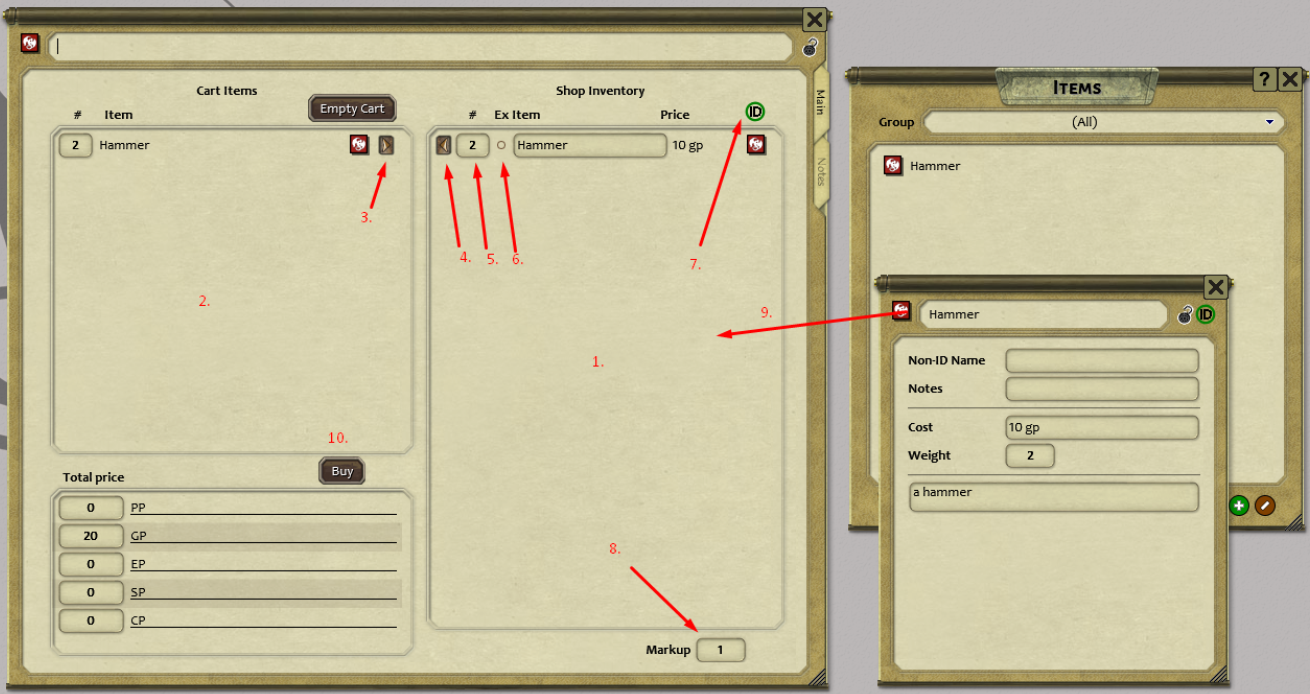Creating Shops
- Create a new shop in the Shops window. Add items to the shop inventory list on the right hand side. You can add items or parcels by dragging and dropping them onto the list.
The Markup value at the bottom of the window scales the price up or down depending on its value. The value in the markup field is multiplied by the base price of the item to produce a purchase price.
Items with a range in the priece field are common in some source books. For example, in the D&D 5e Dungeon Masters Guide, magic items typically have prices listed like "101gp-500gp". When an item with a range in the price is dropped onto the shop inventory, a random price will be generated from that range.
Shop Layout
- Shop Inventory Window
- Cart Window
- Remove Items from Cart, restore to shop.
- Add item to cart for purchase
- Quantity of the item in the shop inventory. A negative value such as -1 means there is no limit to the number of items that may be purchased.
- Excluded. When this check mark is checked, the item is not added to the characters inventory when purchased. This is useful for transient items like food/drink/lodging/services that would just clutter up the inventory.
- ID All button. Marks all shop entries as identified.
- Shop Markup. A multiplier applied to the cost of each item in the shop. A value of 1 means the sale price is 100% of the items base cost. A value of 0.5 and 1.5 means the sale price is 50% and 150% of the item base cost respectively.
- Items and Parcels can be dropped onto the inventory window to populate the shop
- Purchase items in the shop. Player purchases will be added to the character inventory. DM purchases will be added to a newly generated parcel.