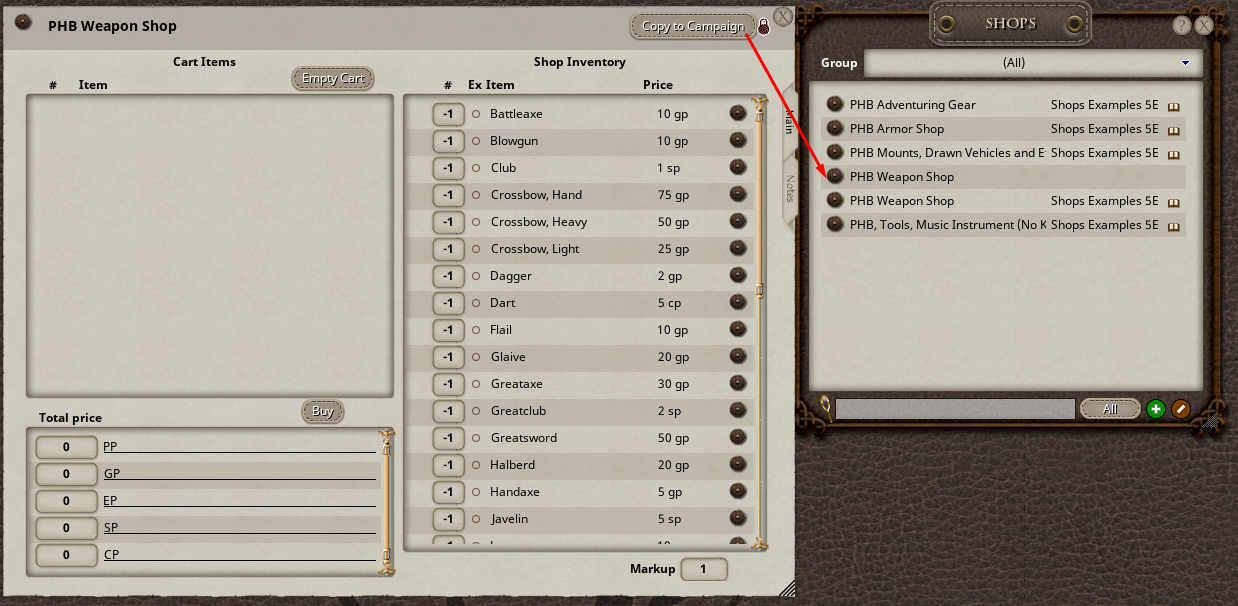Using the Shop
Important
Shops contained within modules cannot be used to purchase items. In order to use a shop from a module, you must make a COPY of that shop first, and use the copy. When a shop is opened from a module, you will not be able to interact with it. A "Copy to Campaign" button will appear at the top right which will copy the shop to your campaign. The new copy can be used.
Before first using a shop, it is important that the player make sure that they have the campaign currencies defined on their character sheet. If a character sheet does not have the currencies defined by default, you can easily populate them by dragging an empty parcel to their sheet.
A shop may only be used by ONE player at a time. If more than one player opens the shop record, they will be able to interact with it, remove items, and otherwise disturb the shopping process. Its best to just share the shop with single individuals who will use it, or facilitate taking turns.
Usage
When a player opens a shop, they may add items to the cart using the arrow buttons next to the item record. The total cost of items in the cart is displayed below the cart. The player may click the empty cart button to return all items to the shop, or may return single items using the arrow buttons. The player may click BUY to purchase items in the shop. This extension will not make change, so the player needs to ensure that they have enough coin for the purchase. When the player clicks the BUY button, all items in the cart will be transferred to the current active characters sheet.