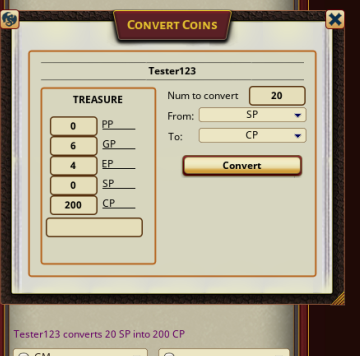Instructions
The Coin Converter can be opened from the Character Sheet Inventory Tab. The button is located in the TREASURE header.

The Coin converter window shows the current currency held by the character. On the right-hand side of the window, enter the number of coins to convert, the From, and To currency types, then press the Convert button.
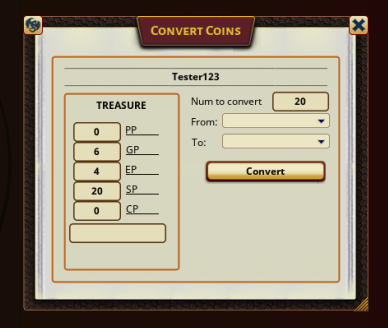
When a currency conversion is successful, a message will be output to the chat for the GM and the Player showing how many coins were converted. If there is an issue, an error message will be displayed to the Player only.