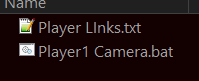Instructions
VDO.ninja is a great, free resource for video sharing. This guide is written toward Windows machines.
Full details of VDO.ninja can be found on the main website.
This tutorial uses a companion app created by the same individual as vdo.ninja called Electron Capture app. This app provides an easy, clean interface to capture the video stream for OBS.
https://github.com/steveseguin/electroncapture
https://github.com/steveseguin/electroncapture#links-to-downloads-below
Use Case
I play and stream a VTT RPG with friends. In the stream, each players camera is captured and displayed separately. These cameras can be captured individually, and positioned independently.
Step 1: Download and install the Electron Capture App.
- The latest version of the Electron capture app can be found on the releases page. https://github.com/steveseguin/electroncapture/releases/
- Download the elecap_win_installer.zip file.
- Extract the file contents, and run the installer included.
Step 2: Download the sample files for personal editing
- Download the sample files https://mattekure.com/vdo/vdoninjatutorial.zip
- Extract the contents of the file. There should be two (2) files included.