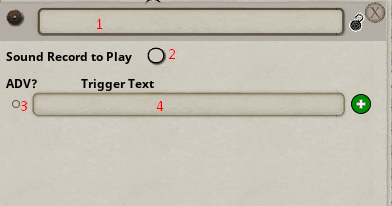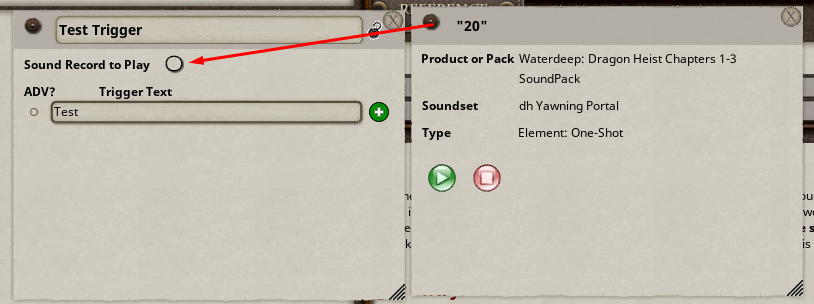Chat Triggers
Chat Triggers allow the DM to automate playing back sounds based on text that appears in the Chat Window. To add, edit or view chat triggers, click on the "Chat Triggers" button at the top of the Syrinscape window.
Chat Trigger Record
A Chat Trigger record consists of 4 fields.
1. Name: The name of the Chat trigger
2. Sound Record: You can link the sound record to play when this trigger fires by dragging the sound link here. Only 1 sound record can be tied to each chat trigger. Do not drag the Play Button link.
4. Trigger Text: This is the text that will be included in the pattern match. For simple text matches, this text must appear in the chat message exactly as it is entered here. The text may occur anywhere in the message, at the beginning, middle or end. You can add additional triggers by clicking the + to the right of the trigger text.
Chat Trigger Options
By default, Chat Triggers do not include the name of the Speaker when checking for a match. If you wish to include the speakers name, you can turn on the option to include it. This allows you to set up custom triggers for individual Players or NPCs by forcing the trigger to include their specific names in the matching text.
By default, Chat Triggers do not check messages that are hidden from the Players or GM Only. If you wish to check these messages, enable the option. If you wish to trigger a sound on the [TURN] messages, the Trigger on Hidden/GM Only Messages option must be set to Yes.