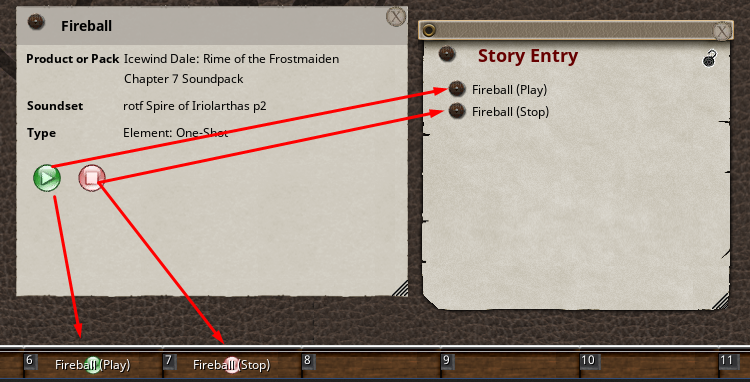Linking Sounds
Sound record and Sound Play/Stop links can be added to any Formatted text field, maps and to the shortcut bar.
You can add links to Sound Records by drag/dropping the link field of the sound. When the link is clicked, it will open up the sound record window
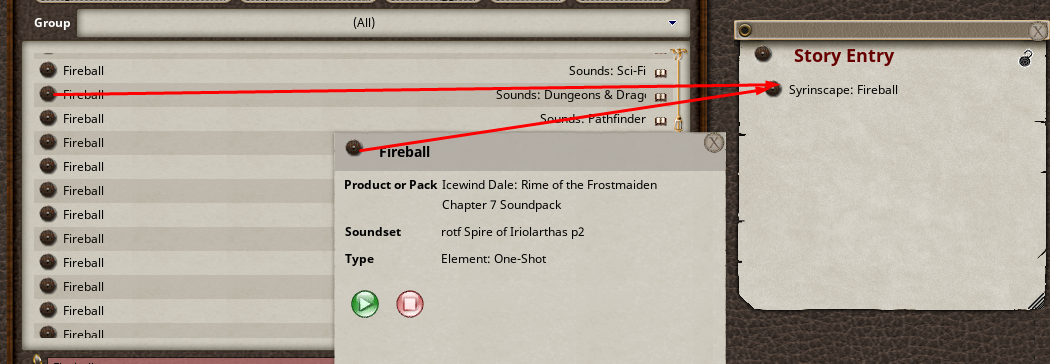
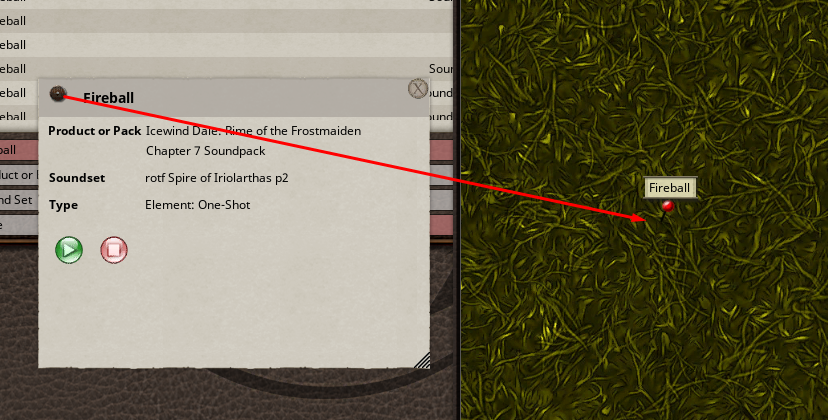
Play / Stop buttons can also be drag/dropped to create a link. When these links are created, they will contain the name Play or Stop after the name of the sound. When these links are clicked, the sound will immediately begin Playback/Stop. No window will be opened.