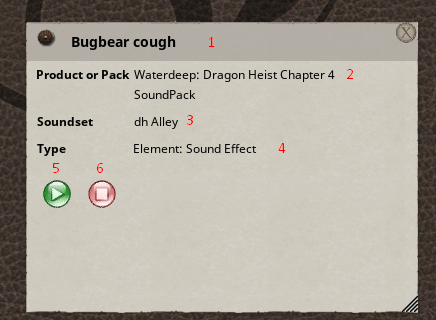UI Overview
Sound Records Window
- Register Authentication Token button: For setting up the Web/Online player connection.
- Update Soundlinks button: To open the Syrin2FG website to update soundlinks.
- Chat Triggers button: Opens the Chat triggers window to create and edit chat triggers.
- Volume Control: To open the volume control for use with the Web/Online players.
- Soundboards: To open the soundboards window to create and edit soundboards.
- Sounds List: This is the list of sounds available for playback. Click on the link to the left to open a sound record.
- Search: Enter words to search for sounds
- Filters: You can filter the list of sounds by Product, Sound set, and type.
Sound Record
Sound records are not editable.
- Sound Name
- Sound Product or Pack
- Soundset
- Sound Type
- Play Button (draggable). Click this to initiate playback of the sound. This button can be dragged to create a link that immediately plays the sound when clicked.
- Stop Button (draggable). Click to stop playback of the sound. This button can be dragged to create a link that immediately plays the sound when clicked.