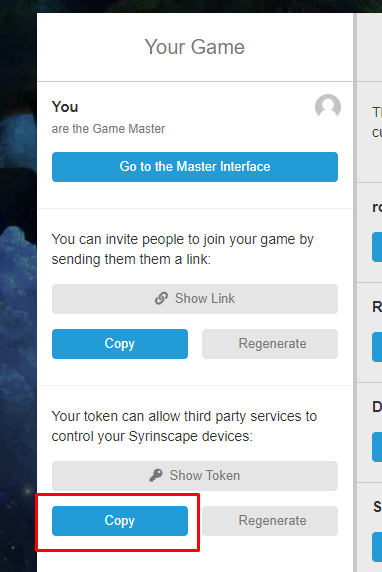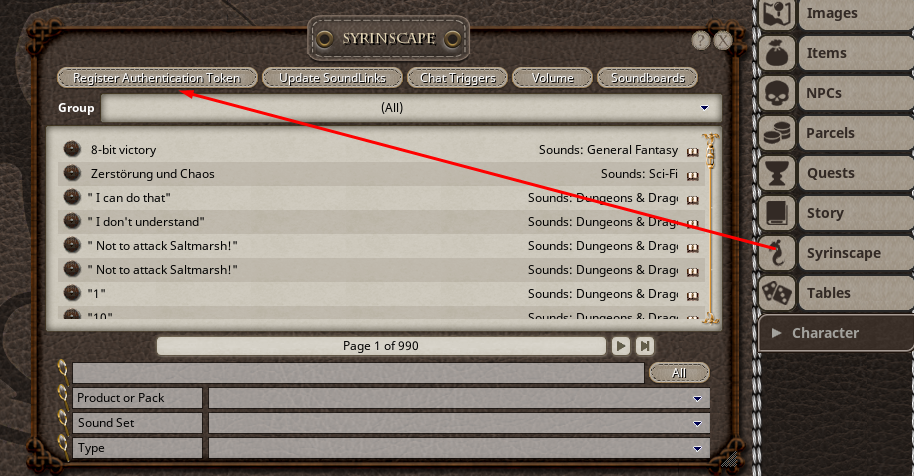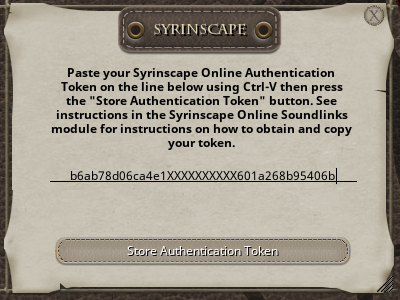Syrinscape Web / Online Player Setup
In order to trigger sounds in the Syrinscape Web or Online players, the GMs Authentication token must be registered in Fantasy Grounds. This process generally only needs to be done once unless the Authentication token changes.
Obtain your Authentication Token
Visit the Syrinscape Control Panel and make sure you are logged in to the website.
https://syrinscape.com/online/cp/
Under "Your Game" select the Copy to copy the token.
Register Token in Fantasy Grounds
In a campaign with the Syrinscape extension loaded, open the Syrinscape window, and select Register Authentication Token.
Paste the copied token into the window using Ctrl+V and select Store Authentication Token